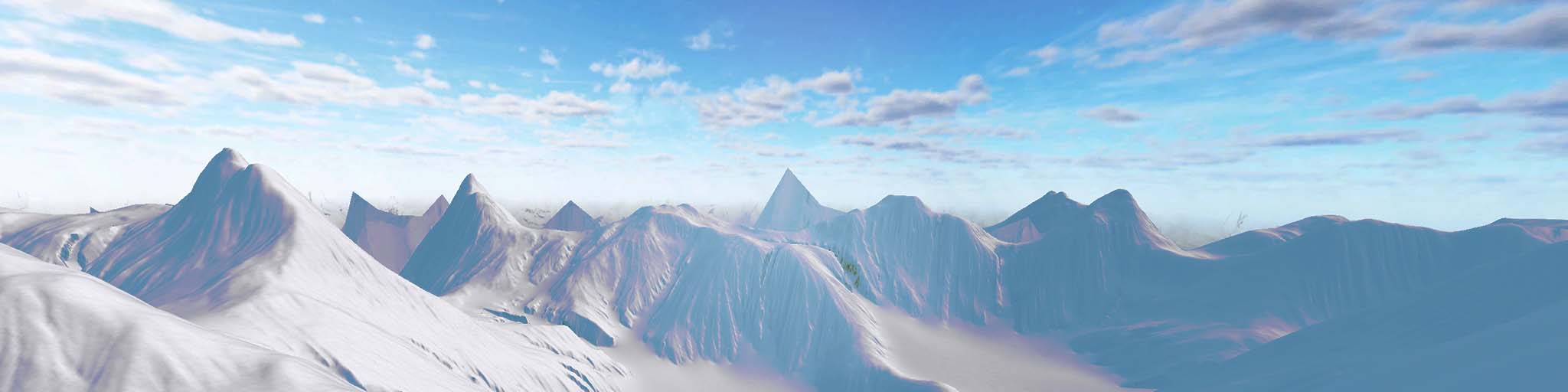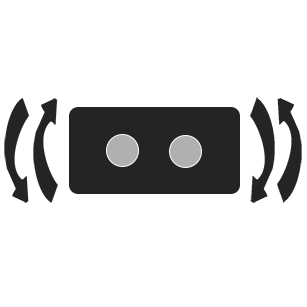
Moving in Alpine Ski VR has been designed to be very instinctual.
All movement is based around tilting your head, enabling you to take in the scenery without affecting your movement. While skiing, tilting your head will turn you left and right, the larger the tilt the more it will slow you down. If you do a large tilt you can completely stop yourself. When stopped, tilt your head left or right to start.
GUI
 Press the keyboard "X", or controller "X" to pull up the menu. Select a menu option by pressing the keyboard "Spacebar" or controller "A".
From the main menu, you can select any of the levels, read the help or reset all the scores from the settings menu.
Press the keyboard "X", or controller "X" to pull up the menu. Select a menu option by pressing the keyboard "Spacebar" or controller "A".
From the main menu, you can select any of the levels, read the help or reset all the scores from the settings menu.
SLALOM
 Tilt your head to start. Start within 0.5s of GO to get a speed boost! Choose the best path to get the best time. The more you turn, the more you'll slow down. Get the best split times to win. Hitting gates and obstacles will slow you down.
Tilt your head to start. Start within 0.5s of GO to get a speed boost! Choose the best path to get the best time. The more you turn, the more you'll slow down. Get the best split times to win. Hitting gates and obstacles will slow you down.
FREESTYLE
 Just before a jump or cliff, tilt your head to start a spin, use the jump indicator to help you land correctly, the bigger the trick the higher the score multiplier! Flip your head up at the lip of a jump to get extra height. If you land in the green, you'll get a perfect landing and an extra multiplier, land in the red and your multiplier will be reset.
Just before a jump or cliff, tilt your head to start a spin, use the jump indicator to help you land correctly, the bigger the trick the higher the score multiplier! Flip your head up at the lip of a jump to get extra height. If you land in the green, you'll get a perfect landing and an extra multiplier, land in the red and your multiplier will be reset.
HELI SKI
 Open world skiing, press keyboard "Space" or controller "A" to call the heli, look at a point, then "Space" or "A" again to drop you. Ski and enjoy the view!
The heli intro will play when you first start, you can switch this off bu pulling up the menu in the heli level and toggling "Heli Intro". With heli intro off you can also save a start position when you're on the ground, by pulling up the menu and selecting "Save Position".
Open world skiing, press keyboard "Space" or controller "A" to call the heli, look at a point, then "Space" or "A" again to drop you. Ski and enjoy the view!
The heli intro will play when you first start, you can switch this off bu pulling up the menu in the heli level and toggling "Heli Intro". With heli intro off you can also save a start position when you're on the ground, by pulling up the menu and selecting "Save Position".
Obstacles
 Avoid the obstacles in the world! Some will slow you down, some will stop you altogether!
Avoid the obstacles in the world! Some will slow you down, some will stop you altogether!